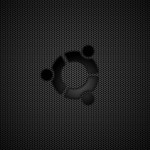This is basically for my own documentation as there are hundreds of howto’s already for Ubuntu.
I always do a basic install. After that I start customizing… installing many of my basic programs.
I always run this immediately after install… Update & Reboot.
sudo su
apt-get update && apt-get dist-upgrade -y && apt-get install ubuntu-restricted-extras -y && init 6
Install VLC Media Player and LIBDVD
sudo apt-get install vlc -y
sudo /usr/share/doc/libdvdread4/install-css.sh
I like to make sure my LibreOffice is totally up to date…
sudo su
apt-add-repository ppa:libreoffice/ppa -y && apt-get update && apt-get dist-upgrade -y
Installing Google Chrome and Dropbox are high priorities.
https://www.google.com/intl/en/chrome/browser/index.html#eula
https://www.dropbox.com/install?os=lnx
Also, if I want Conky…
sudo apt-get install conky -y
cd ~/Downloads && wget http://db.tt/sQdJaud6 -O conky.tar.gz && tar -C ~/ -zxvf conky.tar.gz
You’ll then need to add ~/.conky-start to the startup.