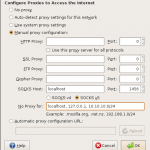I was unaware until today about the SOCKS proxy in SSH.
Using yesterdays example… make the connection with the added -D and a custom port number.
ssh craig@my.remotehost.com -p 22 -D 1456
Then in Firefox Preferences, Advanced, Network, Settings. Select Manual Proxy Configuration. In the SOCKS HOST type “localhost” and in the PORT type the number you chose earlier, for this example I chose 1456.
Notice at the bottom I added 10.10.10.0/24 to the “No Proxy for:” section. 10.10.10.0/24 is my local subnet. If you don’t exclude your local subnet you can’t access any web traffic on your local LAN.